Got an Asus Eee PC 1005P
I thought it was a good idea to get a Asus Eee PC 1005P. Main reason is that my new NAS server features four 2 TB drives in RAID5 giving you 5.5 TB of storage to waste. Believe me my movie collection is huge. The QNAP TS-419P allows you to backup your data to an external USB drive, but it only supports a maximum volume size of 2 TB. The Eee PC I want to use to make the backups over my home network to a 2 TB and a 4 TB USB drive. Maybe a bit overkill, but I don't want to loose the files.
About the Eee PC 1005P. It's a relatively new netbook from Asus. It features the Pine Trail Atom N450 CPU running at 1.66 GHz. The memory controller and GPU have been integrated. The PC 1005P comes with 1 GB of memory. I spent a fair amount of time tweaking it:
I also noticed it doesn't support Gigabit ethernet despite what Asus tells you. I tried various things, but the NIC is stuck at 100 Mbps.
Overall, it's a nice little machine. It's not very fast, but fast enough for simple things like reading e-mail. browsing the web. I tried to install CoreAVC 2.0 and indeed it was able to decode a 720p movie (MKV) stored on my NAS server. Not that bad.
About the Eee PC 1005P. It's a relatively new netbook from Asus. It features the Pine Trail Atom N450 CPU running at 1.66 GHz. The memory controller and GPU have been integrated. The PC 1005P comes with 1 GB of memory. I spent a fair amount of time tweaking it:
- I replaced the 1 GB SODIMM with a 2 GB module. It's 2 GB 800 MHz DDR2 (VS2GSDS800D2 from Corsair).
- Windows 7 Starter doesn't have the Personalization options in the Control Panel. The only way to change the desktop background is via Asus Docking. I prefer just a single colored background, so I made a quick screen capture of my desktop PC (50 x 50 pixels) and used that as background (in tiling mode).
- Removed all crapware: Microsoft Works, Microsoft Live programs, Microsoft Office trial, Locate Me, Boingo Wif, Gamepark and a game, Trendmicro anti-virus, Eee Splendid, Eee Vibe, Font Resizer.
- Removed LiveUpdate, Eee Docking from the list of start-up programs.
- Updated the touchpad, ethernet and soundcard drivers.
- Disabled some services, including Microsoft's Seaport service.
I also noticed it doesn't support Gigabit ethernet despite what Asus tells you. I tried various things, but the NIC is stuck at 100 Mbps.
Overall, it's a nice little machine. It's not very fast, but fast enough for simple things like reading e-mail. browsing the web. I tried to install CoreAVC 2.0 and indeed it was able to decode a 720p movie (MKV) stored on my NAS server. Not that bad.
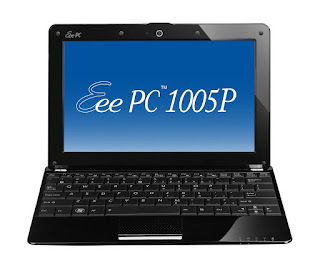

Comments
Post a Comment